How to make the BB+ Windows (BASE GAME)
A downloadable 'baldi tutorial'
1. Get the Image by clicking copy image right-clicked on here --> CLICK <--
2. (If you dont know then read but if you know then continue with the other steps) Go to UABE (Unity Asset Bundle Extractor) and select sharedassets 1, 2, 3, 4, and 5, and then you select ONLY the textures and then click on Plugins and then click on .png and then make a folder and it will extract and done!
3. Now go to where it says Window-sharedassets2.assets-341.png and go to Paint.NET or Paint but Paint.NET is better and replace it with the window you copy imaged and put it on there and erase the white squares.
4. After that, go to UABE and do sharedassets 1,2,3,4,5 and select all textures and click "Plugins" and click on "Batch Import" and after that click "OK" and click Yes on "Would you like to save changes?" and put it on BALDI_1.4.3_Windows_64Bit (because if you dont, it will say it's overwrited) and after you save these, put it in BALDI_Data and there you go! BB+ Windows!
I hope you enjoyed this tutorial! (No tutorial has the name of this title tutorial so I am the first one as gamerboy525)
also on gamebanana: https://gamebanana.com/tuts/18265
| Status | Released |
| Category | Tool |
| Author | baldigaming99 |
| Tags | 3D, Baldi's Basics, Creepy, Escape Game, Horror, Scary, Singleplayer, Tutorial, Unity |
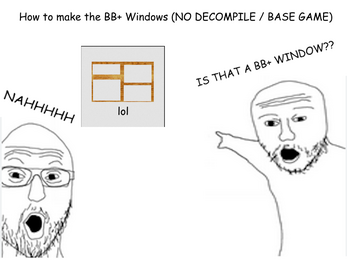
Comments
Log in with itch.io to leave a comment.
free points tutorial
bro STOP!
shut up some gamebanana users are saying this
yeah because they think that this tutorial is random when it's for beginners that don't know how